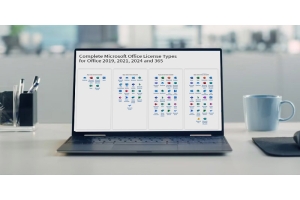This is a demo store. No orders will be fulfilled.
T01
Microsoft Office 2013 - 2024 Comparison – Standard, Professional, Home & Business, Home & Student for Windows & macOS with Included Programs
Complete Comparison of Microsoft Office 2024, 2021, 2019, 2016 and 2013 – Standard, Professional, Professional Plus, Home & Business and Home & Student Editions for Windows and macOS and what programms are included or not Word, Excel, PowerPoint, Outlook, Publisher, Access and One Note
Microsoft Office 2024, 2021, 2019, 2016 and 2013 available for Windows and macOS in Standard, Professional, Professional Plus, Professional ProFound, Home & Business and Home & Student editions.
1) Only the free version is included
2) Not in Business Basic
3) Not in Business Standard
4) Not in Enterprise E1
Häufig gestellte Fragen zu Office-Versionen
1. Welche Office-Version habe ich eigentlich?
Viele Nutzer wollen zunächst wissen, welche Version auf ihrem Rechner installiert ist – oft vor Updates oder Neuanschaffungen. Lösungsschritte: In einem Office-Programm wie Word oder Excel über Datei → Konto (oder Hilfe) aufrufen. Dort werden Produktname, Versionsnummer und Lizenztyp angezeigt.
2. Was sind die Unterschiede zwischen Office 2019, 2021, 2024?
Das sind besonders häufige Vergleichsanfragen:
Office 2019 vs. 2021
Office 2021 bietet Funktionen wie Echtzeit-Zusammenarbeit über OneDrive/SharePoint, bessere Dark‑Mode‑Unterstützung und Teams-Integration
Office 2019 stammt aus 2018 und bleibt bei klassischen Einzelplatz-Lizenzen, erhält aber keine neuen Funktionen mehr
Office 2021 vs. Office 2024
Office 2024 kam am 1. Oktober 2024 heraus und ist der Nachfolger von Office 2021
Unterstützungsende für Office 2021 ist im Oktober 2026, für Office 2024 bis ca. Oktober 2029
3. Bis wann wird Office 2019 & 2019 unterstützt?
Office 2016 & 2019: Enden Support am 14. Oktober 2025, danach keine Sicherheitsupdates oder technischer Support mehr.
4. Bis wann wird Office 2021 unterstützt?
Office 2021: Support bis 13. Oktober 2026
5. Bis wann wird Office 2024 unterstützt?
Office 2024: Erwartetes Support-Ende rund Oktober 2029
Dazu kommt ein wichtiger Hinweis: Office erhält keine Updates mehr, wenn das Betriebssystem (wie Windows 10) nicht mehr unterstützt wird – in diesem Fall endet auch der Office‑Support quasi automatisch mit dem auslaufen des Supports der Windows Version.
6. Welche Anwendungen enthält welche Suite?
So sind typische Bestandteile von Office 2019 / 2021 / 2024: Word, Excel, PowerPoint, Outlook, Access, OneNote, Publisher, Teams – je nach Edition unterschiedlich enthalten
Office 2021 Editionen im Detail
- Home & Student: Nur Word, Excel, PowerPoint, OneNote.
- Home & Business: Hinzu kommt Outlook.
- Professional: Zusätzlich Outlook, Publisher, Access.
- Professional Plus: Unterm Strich alles (inkl. Teams).
Office 2021 Standard vs. Professional Plus
- Standard: Word, PowerPoint, Excel, Outlook, Publisher, OneNote.
- Professional Plus: Darüber hinaus Access und Teams
7. Soll ich upgraden oder dabei bleiben?
Häufige Fragen richten sich darauf, ob man von Office 2016 auf 2019 oder 2021 umsteigen sollte – und ob das Abonnement (Microsoft 365) sinnvoll ist. Viele möchten keine Abos, sondern eine Einmalkauf-Lizenz
Office 2016 – günstig, für ältere Systeme, aber ab Oktober 2025 ohne Support
Office 2019 – stabil und funktional für Büroalltag, aber ab Oktober 2025 ohne Support
Office 2021 – modern, zuverlässig, ohne Cloud-Zwang aber ab Oktober 2026 ohne Support
Office 2024 – zukunftsorientiert, KI-fähig, für anspruchsvollere Nutzer und vorraussichtlich erst ab oktober 2029 ohne Support