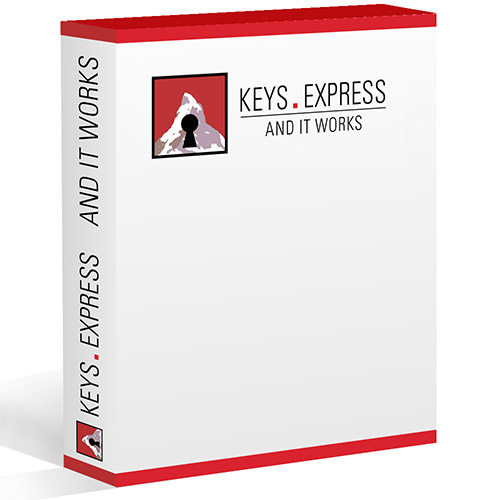Corel Paint Shop Pro 2023
Unlock the full potential of your creativity with Corel Paint Shop Pro 2023, the latest and most advanced photo editing software on the market. This powerful tool is designed to cater to the needs of both beginners and seasoned photographers, offering a plethora of features that make photo editing a breeze.
Dive into the world of photo editing with ease, thanks to the user-friendly interface of Corel Paint Shop Pro 2023. The layout is designed for efficiency, allowing you to navigate effortlessly through various tools and options.
With a wide array of editing tools, including layers, brushes, and filters, you have the freedom to enhance and manipulate your photos to perfection. Achieve professional-grade results without the steep learning curve.
Corel Paint Shop Pro 2023 integrates cutting-edge artificial intelligence to simplify your editing process. Let the software analyze your photos and suggest enhancements, saving you time while ensuring stunning results.
Work seamlessly with RAW files from your digital camera. Corel Paint Shop Pro 2023 provides comprehensive RAW editing capabilities, allowing you to retain the highest quality in your images.
Correct common photo flaws effortlessly with the one-click photo correction feature. Improve color balance, reduce noise, and fix imperfections with a single mouse click.
Beyond photo editing, Corel Paint Shop Pro 2023 serves as a versatile graphic design tool. Create eye-catching designs, banners, and social media posts with the extensive set of design features.
Stay ahead of the curve with support for 360-degree photo editing. Corel Paint Shop Pro 2023 lets you edit and enhance panoramic shots, ensuring your creativity knows no bounds.
Save time by processing multiple images at once with the efficient batch processing feature. Apply edits, corrections, and enhancements to a whole batch of photos simultaneously.
Unleash your creativity and elevate your photography with Corel Paint Shop Pro 2023. Whether you're a hobbyist or a professional, this software empowers you to turn your vision into reality.