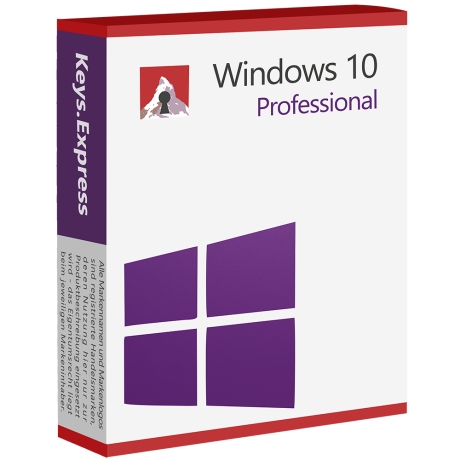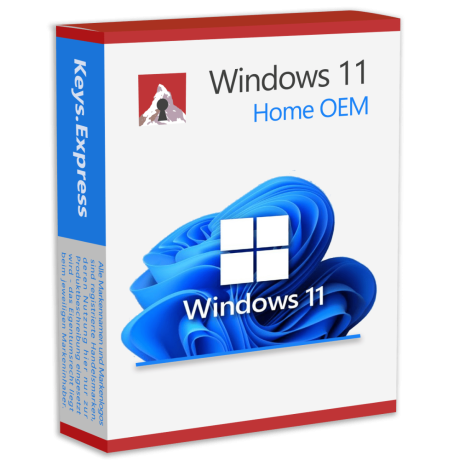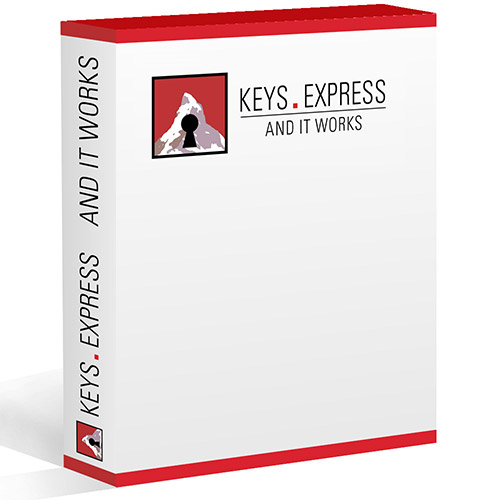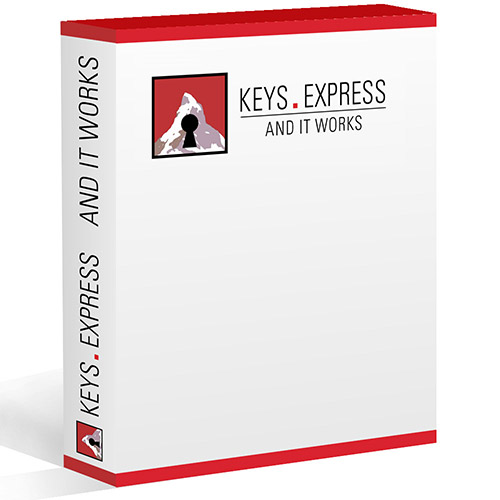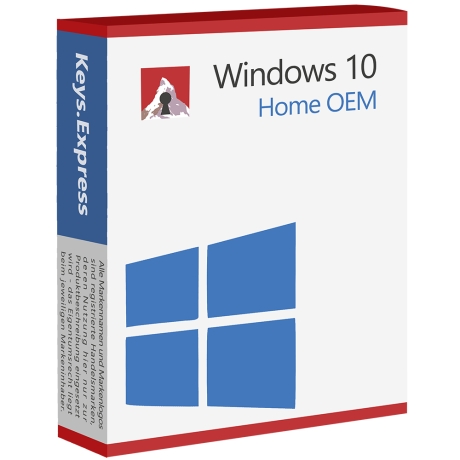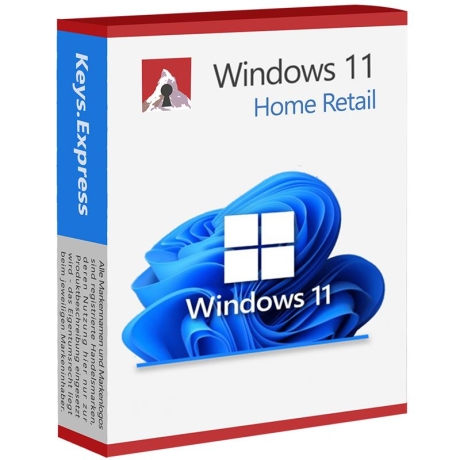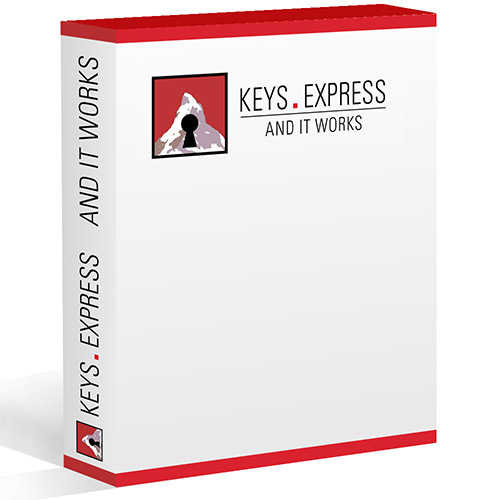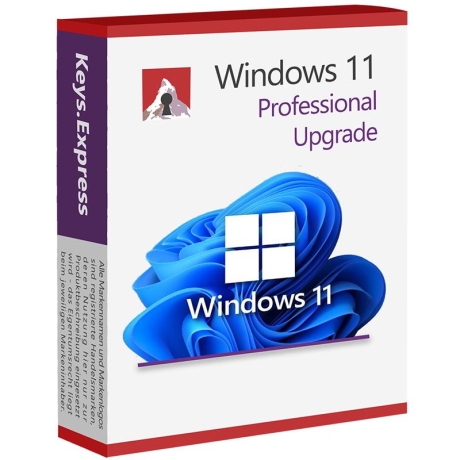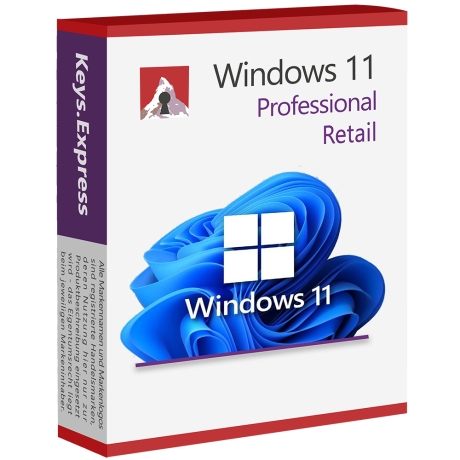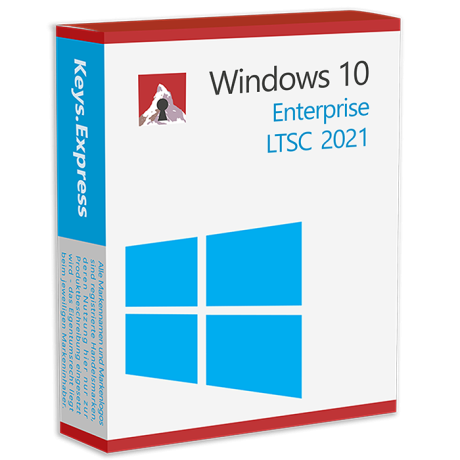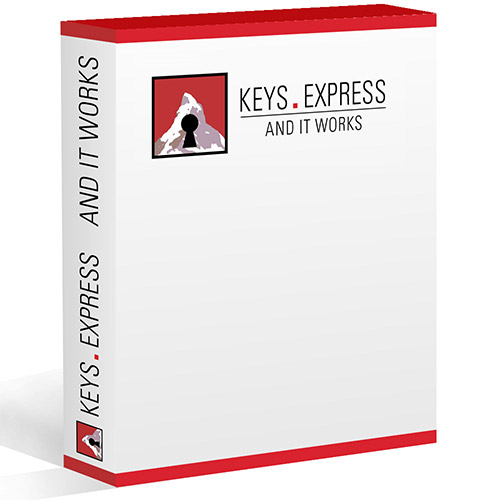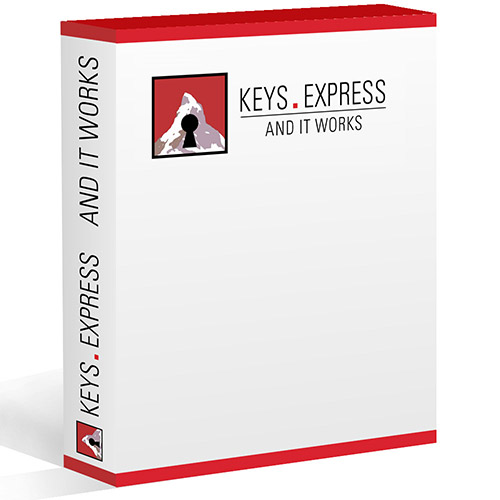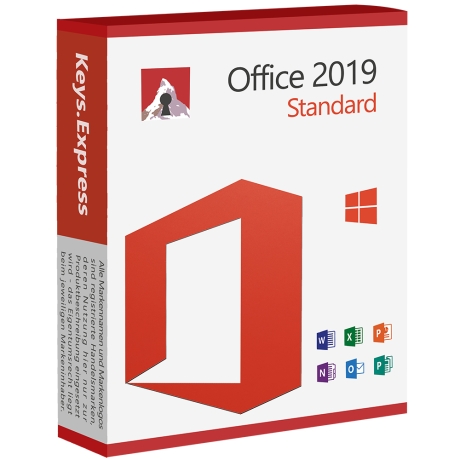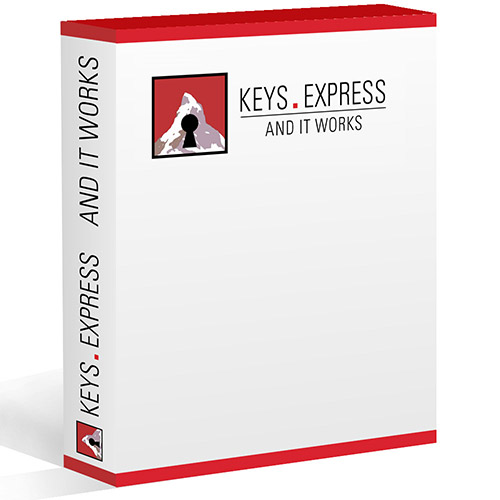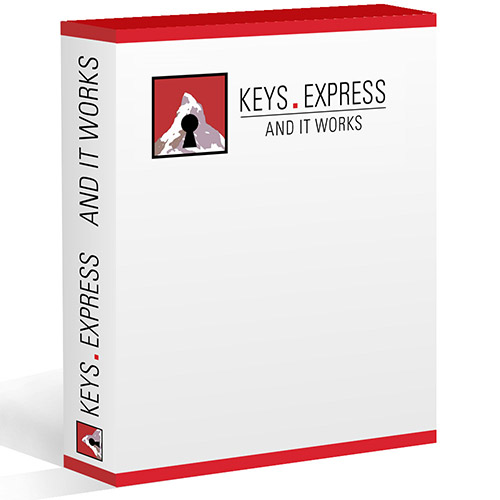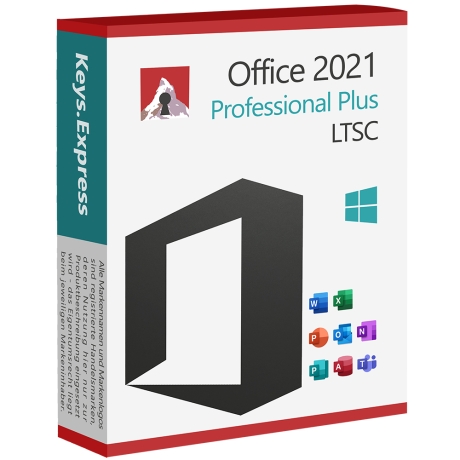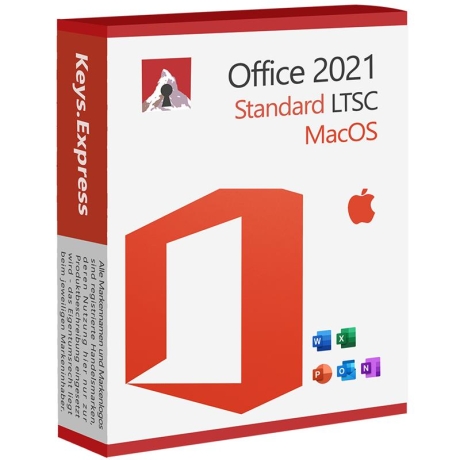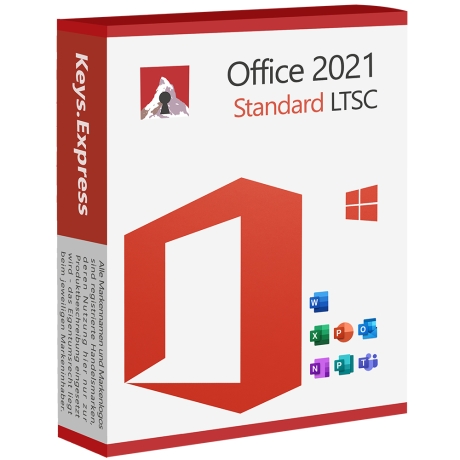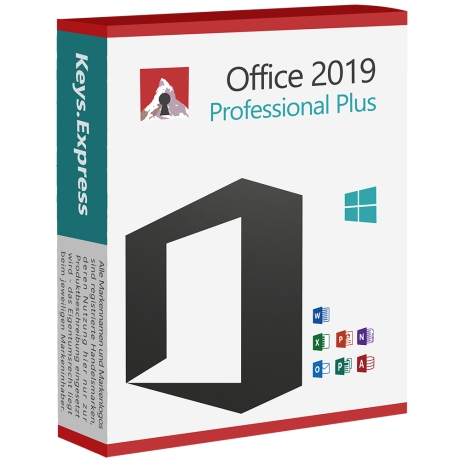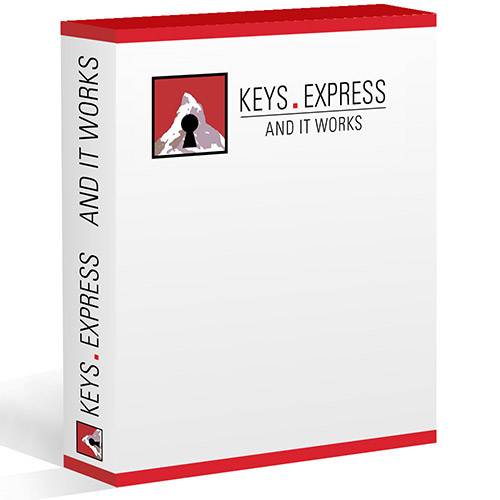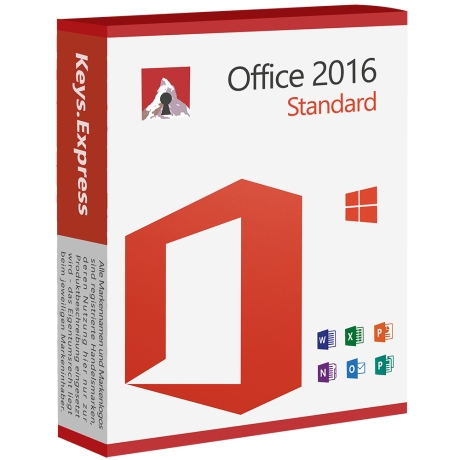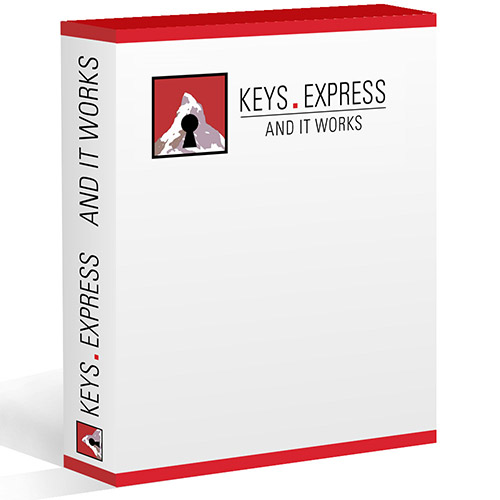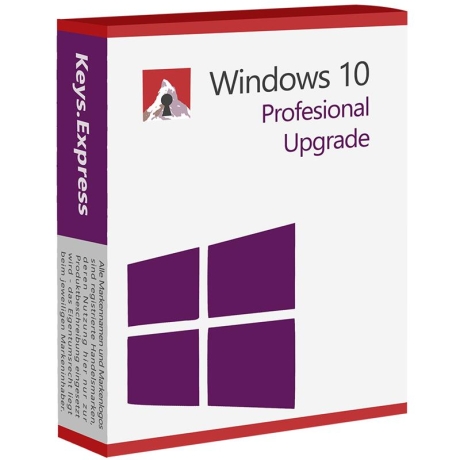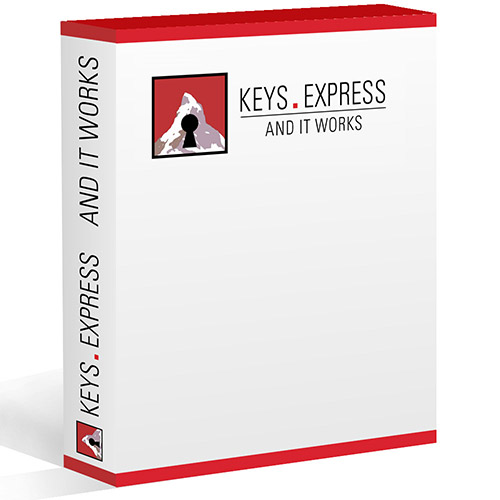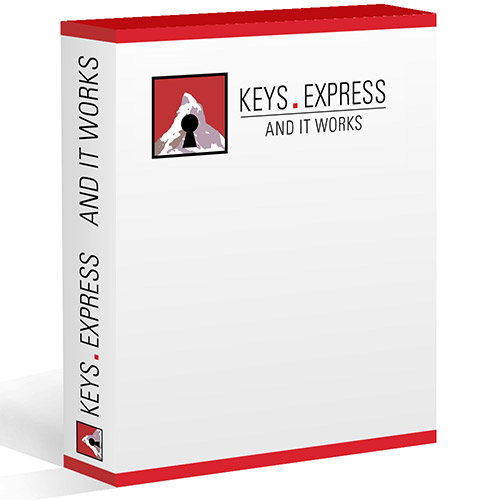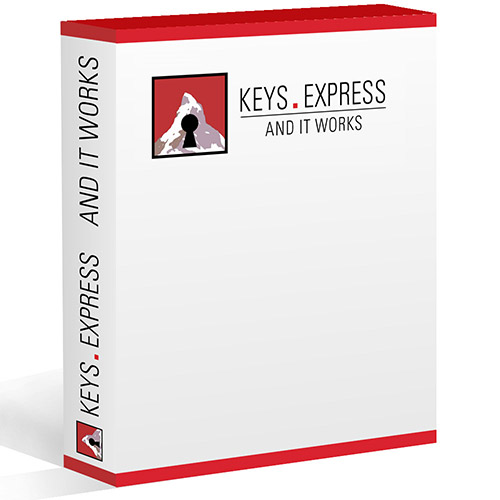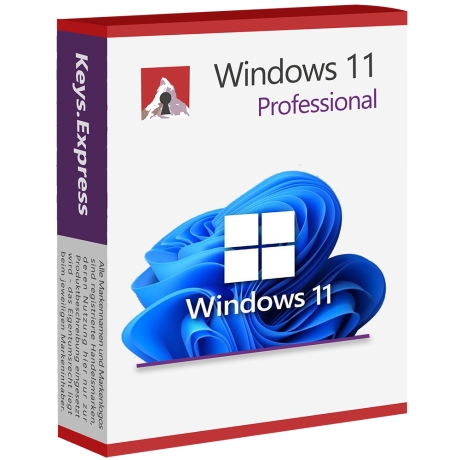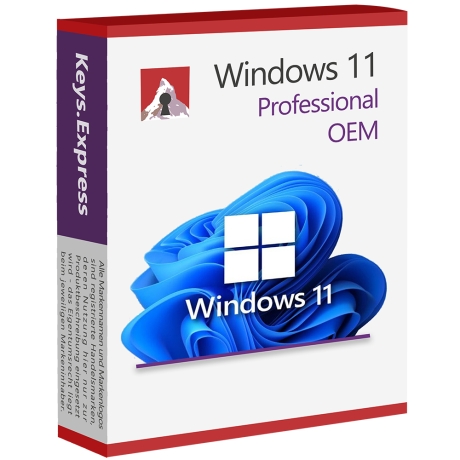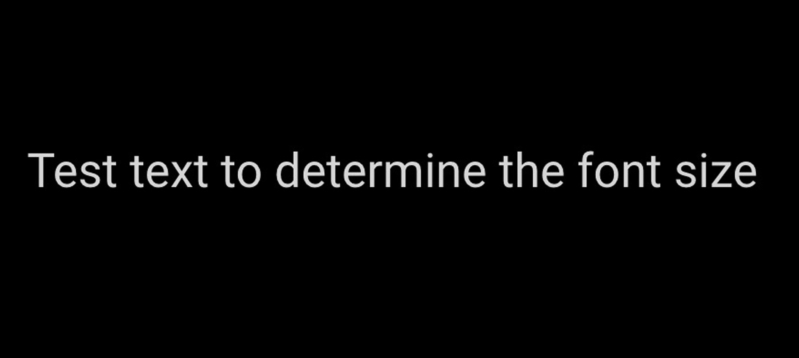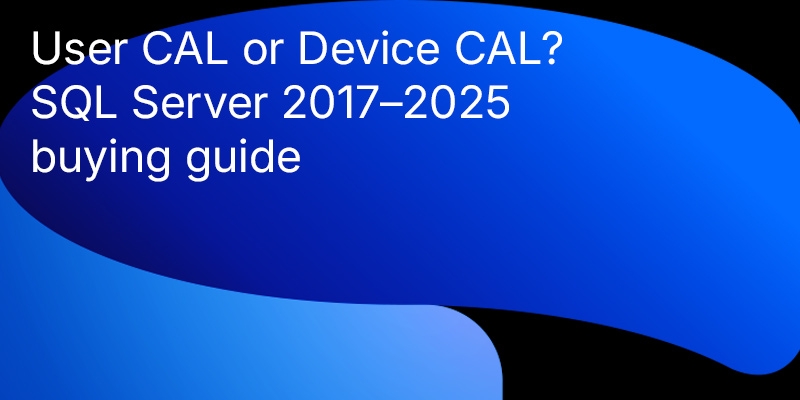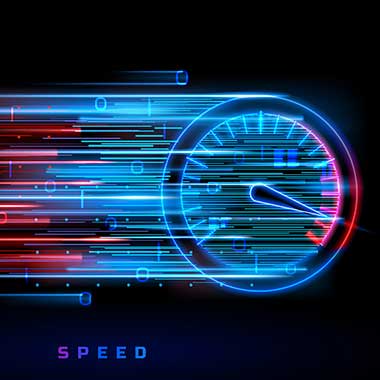This is a demo store. No orders will be fulfilled.
2 - Microsoft Office - Full Comparison of all Versions from 2010 to 2024 – Which Programmes are Included?


In the following table, you will find a complete and clear comparison of Microsoft Office 2024, Office 2021, Office 2019, Office 2016 and Office 2013 in the Standard, Professional, Professional Plus, Home & Business and Home & Student editions for Windows and macOS, including the programs included or not included.
These include Word, Excel, PowerPoint, Outlook, Publisher, Access and One Note.
The Microsoft Office versions 2024, 2021, 2019, 2016 and2013 are available for Windows and macOS in the Standard, Professional, Professional Plus, Professional ProFound, Home & Business and Home & Student editions.
Complete Comparison of Microsoft Office 2024, 2021, 2019, 2016 and 2013 – Standard, Professional, Professional Plus, Home & Business and Home & Student Editions for Windows and macOS and what programms are included or not Word, Excel, PowerPoint, Outlook, Publisher, Access and One Note
Microsoft Office 2024, 2021, 2019, 2016 and 2013 available for Windows and macOS in Standard, Professional, Professional Plus, Professional ProFound, Home & Business and Home & Student editions.
1) Only the free version is included
2) Not in Business Basic
3) Not in Business Standard
4) Not in Enterprise E1
Frequently asked questions about Office versions
Which Office version do I actually have?
Many users first want to know which version is installed on their computer - often before updates or new purchases. Solution steps: In an Office program such as Word or Excel, go to File → Account (or Help). The product name, version number and license type are displayed there.
What are the differences between Office 2019, 2021, 2024?
These are particularly common comparison questions:
Office 2019 vs. 2021
Office 2021 offers features such as real-time collaboration via OneDrive/SharePoint, better dark mode support and Teams integration
Office 2019 comes from 2018 and remains with classic single-user licenses, but no longer receives any new features
Office 2021 vs Office 2024
Office 2024 was released on October 1, 2024 and is the successor to Office 2021
End of support for Office 2021 is in October 2026, for Office 2024 until approx. October 2029
Until when will Office 2019 & 2019 be supported?
Office 2016 & 2019: End of support on October 14, 2025, after that no more security updates or technical support.
Until when will Office 2021 be supported?
Office 2021: Support until October 13, 2026
Until when will Office 2024 be supported?
Office 2024: Expected end of support around October 2029
There is also an important note: Office will no longer receive updates if the operating system (such as Windows 10) is no longer supported - in this case, Office support also ends almost automatically when support for the Windows version expires.
Which applications are included in which suite?
Typical components of Office 2019 / 2021 / 2024: Word, Excel, PowerPoint, Outlook, Access, OneNote, Publisher, Teams - included differently depending on the edition
Office 2021 editions in detail
- Home & Student: Only Word, Excel, PowerPoint, OneNote.
- Home & Business: Outlook is added.
- Professional: Additionally Outlook, Publisher, Access.
- Professional Plus: Bottom line: everything (incl. Teams).
Office 2021 Standard vs. Professional Plus
- Standard: Word, PowerPoint, Excel, Outlook, Publisher, OneNote.
- Professional Plus: Plus Access and Teams
Should I upgrade or stick with it?
Frequently asked questions focus on whether you should switch from Office 2016 to 2019 or 2021 - and whether the subscription (Microsoft 365) makes sense. Many do not want a subscription, but a one-time purchase license
Office 2016 - cheap, for older systems, but without support from October 2025
Office 2019 - stable and functional for everyday office use, but without support from October 2025
Office 2021 - modern, reliable, without cloud compulsion but without support from October 2026
Office 2024 - future-oriented, AI-enabled, for more demanding users and expected to be without support from October 2029
Disclaimer
This article is for general information purposes only and does not constitute a sales or licensing recommendation. All information has been compiled to the best of our knowledge, but is provided without guarantee of completeness or accuracy. License conditions are subject to change and may be interpreted differently in individual cases. The content does not replace individual legal or licensing advice.