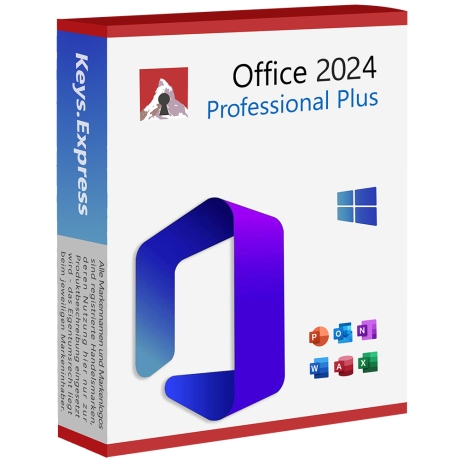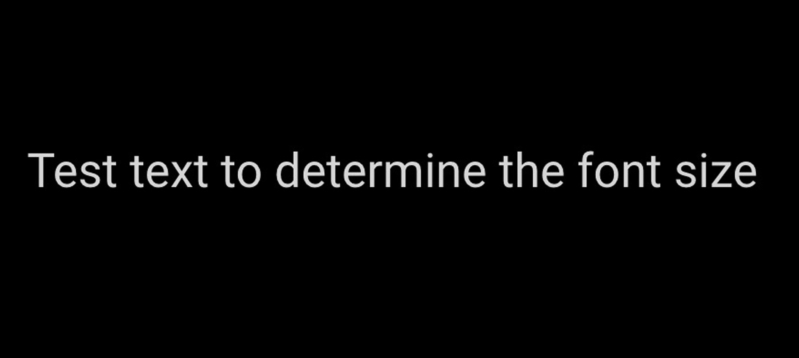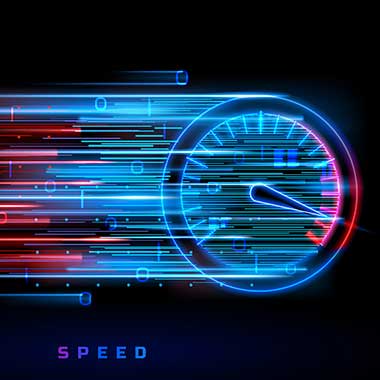This is a demo store. No orders will be fulfilled.
Microsoft Office 2024 - Everything you need to know about the purchase version of this software package


Find out everything you need to know about Office 2024 in this article
Long story short: with Office 2024, Microsoft has launched the latest version of its popular Office suite - powerful, modern and without a compulsory subscription.
Microsoft Office 2024 is the latest and most up-to-date version of the classic Microsoft Office suite or software package. It can be purchased once and does not include subscription services such as Microsoft 365.
Office 2024 contains the common and well-known applications (programs) Word, Excel, PowerPoint and OneNote (for Home versions) and additionally Outlook (for Home & Business and Professional versions).
The Microsoft Office 2024 one-time purchase package is available for both Windows and MacOS.
Users have the choice of purchasing either a permanent key or the subscription model from Microsoft
But which version is the smarter choice?
Is it really worth buying?
And what options does the subscription alternative Microsoft 365 offer?
Read below to find out what each option entails and use the pros and cons to decide whether you share our opinion on which option is the better choice.
What does Office 2024 offer compared to older versions of Microsoft Office?
Office 2024 is not just another update. Rather, it is a big step towards modern and efficient office work. Compared to older versions such as Office 2019 or Office 2021, Office 2024 brings numerous technological improvements and new functions that noticeably increase productivity and were also long overdue.
The most important new features at a glance:
- Modernized user interface for more productivity:
The interface has been completely overhauled and is now even more intuitive and user-friendly. A clearer design ensures that you can find what you are looking for and need more quickly and can concentrate fully on your work. - AI-powered tools for Word and Excel:
Microsoft is integrating advanced artificial intelligence (AI) into Word and Excel for the first time. Specifically, this means:
intelligent text suggestions, automated analysis and smart functions that complete complex tasks in seconds, saving you time. Work faster and achieve better results at the same time. - Improved cloud integration for document storage:
Using Office 2024, the connection to OneDrive and other cloud services is even more seamless. This means you can store your documents securely and access them from anywhere - without having to sacrifice local functions. - Optimized for Windows 11 and macOS:
Office 2024 has been specially optimized for current operating systems. The programs run faster, are more stable and use modern security standards to protect all data.
Together, these features make Office 2024 the ideal choice for anyone who not only values stability, but also wants to benefit from the latest technologies. Whether you're analyzing large amounts of data in Excel or creating professional presentations in PowerPoint, Office 2024 reliably delivers the tools you need to work more efficiently than ever before.
Discover all versions of Microsoft Office 2024 now and experience the benefits for yourself
The current version of Microsoft Office 2024: all the main features and benefits in a nutshell
Classic Office applications:
Includes the familiar Word, Excel, PowerPoint, and OneNote applications (depending on edition).
One-off purchase:
Unlike Microsoft 365, Office 2024 is offered as a one-off purchase and there are no regular subscription fees. As a user, you have one-off costs in a fixed and known amount.
No cloud services (by default):
Compared to Microsoft 365, which offers cloud-based services and features, Office 2024 is primarily a local installation on the computer.
Different editions:
Microsoft Office 2024 is offered in different editions. For example, there are Home & Student, Home & Business and Professional versions, each of which includes different applications and functions and is better tailored to the different user groups and their needs.
Improvements and new functions:
Office 2024 offers some new features and improvements over previous versions, such as improved accessibility, new functions in Excel and a modern user interface.
Arguments why Office 2024 is the smart choice for both home and business users
Office 2024 is the latest purchase version of Microsoft's world-leading office suite and is aimed at anyone who needs a stable, powerful and long-term solution for their office work. With popular applications such as Word, Excel, PowerPoint, Outlook, OneNote and, depending on the edition, other programs, Office 2024 offers everything that companies, students and private users need for their daily tasks.
In contrast to the Microsoft 365 subscription model, Office 2024 is a classic permanent key that is purchased once and can be used indefinitely. This means for users:
- No monthly fees that add up over the years
- Full cost control with no hidden costs or automatic renewals
- No permanent Internet connection required, as the programs are installed locally
- Maximum independence because you can use your software offline at any time
Especially in times of rising subscription costs and increasing cloud dependency, Office 2024 is an attractive solution for anyone who wants and values data security, long-term cost planning and stability. Companies also benefit from a clear structure that is easy to manage, while private users pay a one-off purchase price and have permanent access to all important functions.
The differences between Office 2024 and the subscription version Microsoft 365
Many users are faced with the decision: is it worth buying Office 2024 or is a Microsoft 365 subscription the better choice? This question is justified, as the differences between the two offers are enormous - and have a direct impact on costs, flexibility and data protection.
Microsoft 365 is based on a subscription model
This means that you pay monthly or annually and have access to the latest versions and updates of all programs. At first glance, this sounds attractive, but the running costs add up considerably over time. Microsoft 365 also relies on strong cloud integration, which requires constant internet connections and the storage of sensitive data in the cloud.
Office 2024 takes a different approach
It is a classic permanent key that is paid for once and can be used indefinitely. You have your software permanently, with no hidden follow-up costs, and can use all programs locally - regardless of an internet connection. This version offers full data control, also works without the Internet and is suitable for users who do not want any ongoing costs or cloud services.
Reasons why we do not necessarily recommend Office 365
Many customers assume that Microsoft 365 is the better choice thanks to regular updates. But this impression is misleading in many cases. Especially for private users, small companies or educational institutions, the Microsoft 365 subscription model can become a considerable cost trap in the long term - without any real added value for the majority of users.
Office 2024, on the other hand, is THE clearly calculable and flexible solution. The one-off purchase price gives you complete control over your software costs, without monthly or annual charges. You make a one-off investment that will pay for itself over many years of use. Office 2024 also meets the needs of all users who do not require complex cloud functions or collaboration features.
The biggest disadvantages of Microsoft 365 compared to Office 2024:
- High long-term costs: what initially seems cheap adds up to a significant financial burden over the years.
- Permanent dependence on an internet connection: Many functions are only available with an existing online connection, which is problematic for mobile or sensitive working environments.
- Privacy concerns: Microsoft 365 relies heavily on cloud storage, which puts sensitive data out of your direct control.
- Superfluous features: Many users pay for features they never use.
Click here to discover Office 2024 Standard and make the right decision now
Comparison of Office 2024 vs. Microsoft 365
| Feature | Office 2024 | Microsoft 365 |
|---|---|---|
| License model | One-off payment, no permanent cost burden. Unlimited use | Subscription service, monthly or annually, automatic renewal. High long-term costs |
| Usage | Unlimited, local | Only with subscription |
| Internet required | No (only for activation), no permanent internet connection required | Yes, for many functions, mobile working without internet access hardly possible |
| Cloud services | None or optional (local installation or storage without security risk) | Fully integrated (OneDrive, SharePoint etc.) |
| Updates & support | Fixed version, 5 years mainstream support | Continuous feature and security updates |
| Data protection | Full control over local data | Data is partly stored in the cloud, can pose a security risk |
| Target group | Individual users, users who value data protection, companies | Companies, teams, frequent users |
Our conclusion: If you are looking for a stable, secure and cost-effective solution, Office 2024 is a much better choice. It offers all the important functions, without unnecessary extras and monthly commitments.
Office 2024 is a good option for users who want to use all the classic Office applications without a subscription and don't need any special cloud services. It is an alternative to Microsoft 365 for users who prefer a fixed version of the software.
Buy Office 2024 Professional Plus now and choose the secure, long-term alternative to Microsoft 365
Summary: What is Office 2024 and why is it the better choice?
Office 2024 is the ideal solution for anyone who values cost control, stability and complete independence. Unlike Microsoft 365, you don't pay a cent for monthly subscriptions, but invest once in a permanent key that you can use indefinitely. This means you benefit from clear costing and maximum freedom with no hidden follow-up costs and no permanent dependence on an internet connection.
With Office 2024 you have:
- All important Office programs such as Word, Excel, PowerPoint and Outlook
- No subscription costs and full transparency
- Data security thanks to local installation without cloud constraints
- A solution that is equally suitable for private users, companies and educational institutions
If you are looking for a modern, future-proof and affordable office suite, Office 2024 is the right choice.
Discover all Microsoft Office 2024 versions now and buy the right software: