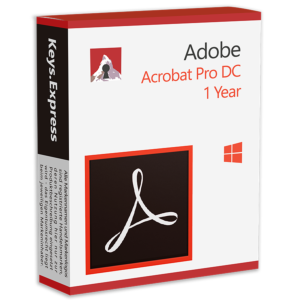Corel Paint Shop Pro 2022 Ultimate
Unleash your creativity with the powerful features of Corel Paint Shop Pro 2022 Ultimate, the latest edition of the renowned photo editing and graphic design software. Packed with cutting-edge tools and innovative functionalities, this ultimate creative suite empowers both amateur and professional photographers, graphic designers, and digital artists to bring their visions to life.
Experience lightning-fast speed and improved performance with the 2022 edition. Corel Paint Shop Pro 2022 Ultimate is optimized for the latest hardware, ensuring seamless editing and rendering.
Dive into the future of photo editing with the integration of artificial intelligence. The AI-driven tools simplify complex tasks, from photo enhancement to content-aware editing, allowing you to achieve professional results effortlessly.
Retouch, restore, and enhance your photos with a vast array of editing tools. From basic adjustments to advanced color grading and HDR imaging, Corel Paint Shop Pro 2022 Ultimate provides everything you need for pixel-perfect images.
Unleash your graphic design prowess with a variety of creative tools. Design stunning graphics, banners, and social media posts using an extensive collection of brushes, textures, and effects. The Ultimate edition includes exclusive content and add-ons for an unparalleled creative experience.
Stay ahead in the era of immersive content creation. Corel Paint Shop Pro 2022 Ultimate supports 360-degree photo editing, allowing you to edit, adjust, and export panoramic images seamlessly.
The intuitive and user-friendly interface ensures that both beginners and seasoned professionals can navigate the software effortlessly. Access commonly used tools with ease and customize your workspace for maximum efficiency.
Work with RAW files directly from your camera, maintaining the highest image quality throughout the editing process. Corel Paint Shop Pro 2022 Ultimate supports a wide range of camera models, providing flexibility for photographers with diverse equipment.
Increase your productivity with batch processing capabilities. Apply edits, enhancements, or effects to multiple photos simultaneously, saving you valuable time and effort.
Whether you're a photographer looking to perfect your shots, a graphic designer aiming for visually stunning creations, or a digital artist pushing the boundaries of imagination, Corel Paint Shop Pro 2022 Ultimate is your all-in-one solution.